I am trying to create an HTML table that reads in Excel file. At the rightmost column, is a checkbox column where we can select the rows we want. The user opens the file, and then reads it to a table.
Here is my excel file below:
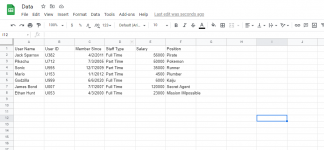
What I expected:
What I actually got:
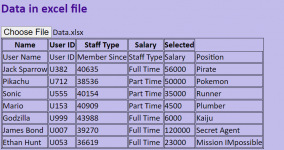
As you can see, upon opening the file, the code read EVERY SINGLE ROW AND COLUMN, which is not what I want. I want it to read specific columns, and the first header in the excel file ignored. How can I rewrite my code?
Thanks and hope to hear from you soon.
Code:
<body>
<h2>Data in excel file</h2>
<input type="file" id="input">
<table id="tdata">
<thead>
<tr>
<th>Name</th>
<th>User ID</th>
<th>Staff Type</th>
<th>Salary</th>
<th>Selected</th>
</tr>
<script>
var input=document.getElementById('input');
input.addEventListener('change', function() {
readXlsxFile(input.files[0]).then(function(data) {
var i=1;
data.map((row,index)=>
{
let table=document.getElementById('tdata');
generateTableRows(table,row);
});
});
});
function generateTableHead(table,data)
{
let thead=table.createTHead();
let row=thead.insertRow();
for(let key of data) {
let th=document.createElement('th');
let text=document.createTextNode(key);
th.appendChild(text);
row.appendChild(th);
}
}
function generateTableRows(table,data)
{
let newRow=table.insertRow(-1);
data.map((row,index)=>{
let newCell=newRow.insertCell();
let newText=document.createTextNode(row);
newCell.appendChild(newText);
});
}
</script>
</thead>
</table>
</body>Here is my excel file below:
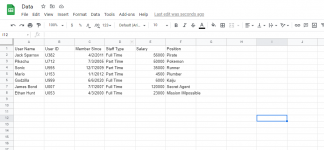
What I expected:
| Name | User ID | Staff Type | Salary | Selected |
| Jack Sparrow | U382 | Full Time | 56000 | Pirate |
| ... | ... | ... | ... | ... |
What I actually got:
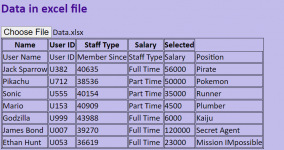
As you can see, upon opening the file, the code read EVERY SINGLE ROW AND COLUMN, which is not what I want. I want it to read specific columns, and the first header in the excel file ignored. How can I rewrite my code?
Thanks and hope to hear from you soon.
