pirate_tat87
New member
Hello to everyone. I am new to this site. So first let me apologize if this is the wrong section to place this question in.
I am having a bit of an issue with my html page and reading two different sets of CSS coding
Below is the page I am currently using and everything is working out the way that I need it to. at the very bottom under the last < hr > code I want to add an additional html coding, Which I also pasted the HTML and CSS coding at the bottom of the page. Whenever I put the CSS coding for the second block of HTML or I should say as the second main DIV code everytime it has a secondary border around that I do not want. and I don't know how to get the HTML to distinguish between the two different CSS codes. I have attached an image at the bottom of what it looks like with out the additional coding. but when I add the coding see the second image posted, I know this might be something simple but apparently i'm over looking something. if someone would be nice and teach me or point me in the right direction of where i'm going wrong I would greatly appreciate it.

As you can see below there is a border around that is not there normally
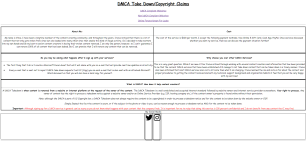
This is what it should look like minus the color of the background don't worry about that.

I am having a bit of an issue with my html page and reading two different sets of CSS coding
Below is the page I am currently using and everything is working out the way that I need it to. at the very bottom under the last < hr > code I want to add an additional html coding, Which I also pasted the HTML and CSS coding at the bottom of the page. Whenever I put the CSS coding for the second block of HTML or I should say as the second main DIV code everytime it has a secondary border around that I do not want. and I don't know how to get the HTML to distinguish between the two different CSS codes. I have attached an image at the bottom of what it looks like with out the additional coding. but when I add the coding see the second image posted, I know this might be something simple but apparently i'm over looking something. if someone would be nice and teach me or point me in the right direction of where i'm going wrong I would greatly appreciate it.
HTML:
<html>
<head>
<link href="divborder.css" rel="stylesheet">
<title>DMCA Take Down/Copyright Claims</title>
<style>
div {
border: 1px solid black;
height: 200px;
top: 50%;
left: 50%;
text-align: center;
}
</style>
</head>
<body>
<p><center><u><h1>DMCA Take Down/Copyright Claims</h1></u></center></p>
<p><center><a href="file:///C:/Users/spudl/OneDrive/Documents/DMCA%20Website/DMCA%20Compliant%20Website.html">DMCA Compliant Websites</a></center></p>
<p><center><a href="file:///C:/Users/spudl/OneDrive/Documents/DMCA%20Website/Non%20DMCA%20Compliant%20Websites.html">Non DMCA Compliant Websites</a></center></p>
<p><center><a href="file:///C:/Users/spudl/OneDrive/Documents/DMCA%20Website/Online%20Forums%20Known%20For%20Leaks.html">Online Forums Known For Leaks</a></center></p>
<hr>
<p><center>
<div style="width: 100%; display: table;">
<div style="display: table-row; height: 100px;">
<div style="width: 50%; display: table-cell; background: white;">
<br><b>About Me:</b><p><hr>
My name is Vince. I have been a longtime member of the content-creating community, and throughout the years, I have noticed that there is a lot of content that
not only gets stolen from sites but also leaked onto many other sites that enable this kind of illegal activity. So I decided to take matters into my own hands and do my best
to assist content creators in having their stolen content removed. I am only one person, however, so I can't guarantee I can remove 100% of all content that has been leaked.
But I can promise that I will remove any content that can be removed.
</div>
<div style="display: table-cell; background: white;">
<br><b>Cost:</b><p><hr>
The cost of the service is $100 per month. I accept the following payment methods. Visa Online E-Gift Card, Cash App, PayPal.
Once we have discussed whether you want my service, then we can discuss the payment situation further!
</div>
</div>
</div>
<div style="width: 100%; display: table;">
<div style="display: table-row; height: 100px;">
<div style="width: 50%; display: table-cell; background: white;">
<br><b>So you may be asking what happens after I sign up with your services?</b><p><hr>
<ul>
<li>The first thing that I do is I create a Microsoft Excel sheet that will I will share with you via e-mail that will provide real time updates on all activity.</li><p>
<li>Every e-mail that is sent out to report DMCA take down requests I will CC (Copy) you on each e-mail that is also sent with an attached Microsoft Word document so that you will also have a hard copy for yourself.</li>
</ul>
</div>
<div style="width: 50%; display: table-cell; background: white;">
<br><b>Why choose you over other DMCA Services?</b><p> <hr>
This is a very great question. While I am new at this I have noticed through working with several content creators and information that has been provided to me that the current DMCA services that have been established still manage to not take down content that can be taken down in a timely manner. I have also been informed that most DMCA services also cost a lot more then what I am charging. I have learned the ins and outs so far about the correct and proper procedures to getting the content removed and with my technical support background and organization habbits I feel that you will be very happy with my services!
</div>
</div>
</div>
<div style="width: 100%; display: table;">
<div style="display: table-row; height: 100px;">
<div style="width: 50%; display: table-cell; background: white; margin-top:2px; ">
<b><br>What is DMCA? How does it help content creators?</b> <p><hr>
A DMCA Takedown is <b>when content is removed from a website or internet platform at the request of the owner of the content.</b> The DMCA Takedown is a well established and accepted internet standard followed by website owners and internet service providers everywhere.<b> Your right to process.</b> Any owner of content has the right to process a takedown notice against a website owner and/or an Online Service Provider (e.g. ISP, hosting company etc.) if the content owner's property is found online without their permission.
<p>
<i>Note: although the DMCA is part of US Copyright law, a DMCA Takedown does not always require the content to be copyrighted in order to process a takedown notice and for the content to be taken down by the website owner or OSP.</i>
</p>
<i>Simply Stated:</i> the fact the content is yours, or if the subject in the photo or video is you, can be reason enough to process a takedown notice AND for the content to be taken down.
<p>
<center><b>Important:</b> <font color="red">Although signing up for a DMCA service in general can be scary as you do not know what happens with your content that the company finds, It is important for me to relay that doing this service is 100 percent confidential and I do not benefit from any content that I may find.</font></center>
</p>
</div>
</div>
</div>
<hr>
</body>
</html>
HTML:
<center>My Social Media</center>
<div class="center-screen">
<div class="socials">
<div class="twitter">
<a href="https://twitter.com/pirate_tat87" target="_Blank">
<div id="test">
<img src="http://piratesdmcaservice.com/big-twitter-logo.png" style="width:50px;height:50px;">
</div>
</div>
</a>
<div class="twitter">
<a href="https://instagram.com/Pirate_tat87" target="_Blank">
<div id="test">
<img src="http://piratesdmcaservice.com/87390.png" Style="width:50px;height:50px;">
</div>
</div>
</a>
</div>
</div>
CSS:
* {
box-sizing: border-box;
}
.twitter {
float: left;
width: 47.33%;
padding: 5px;
}
/* Clearfix (clear floats) */
.socials::after {
content: "";
clear: both;
display: table;
}
.center-screen {
display: flex;
justify-content: center;
align-items: center;
text-align: center;
}
a{
display: block //by default anchor elements are not block elements
}
//make your div responsive
#test{
max-width: 200px;
width: 100%;
}
//this will make your image responsive relative to the parent div. If you shrink or stretch the div - the image would also shrink or stretch.
#test img{
width: 100%;
}
/* Style the container with a rounded border, grey background and some padding and margin */
.container {
background-color: #D5D8DC;
border-radius: 5px;
padding: 16px;
margin: 16px 0;
}
/* Clear floats after containers */
.container::after {
content: "";
clear: both;
display: table;
}
/* Float images inside the container to the left. Add a right margin, and style the image as a circle */
.container img {
float: left;
margin-right: 20px;
border-radius: 50%;
}
/* Increase the font-size of a span element */
.container span {
font-size: 20px;
margin-right: 15px;
}
/* Add media queries for responsiveness. This will center both the text and the image inside the container */
@media (max-width: 500px) {
.container {
text-align: center;
}
.container img {
margin: auto;
float: none;
display: block;
}
}
As you can see below there is a border around that is not there normally
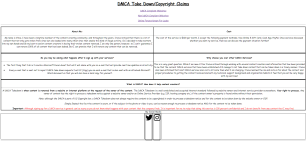
This is what it should look like minus the color of the background don't worry about that.

