billrigsby
New member
I am having some difficulties with linking files after burning a CD.
Once I burn a CD, and click a link, it is looking to my desktop where the original files were stored for the file and I get the error....
ERR_FILE_NOT_FOUND
How do I or what do I edit this to say, to tell it to look to the CD for the linked file?....
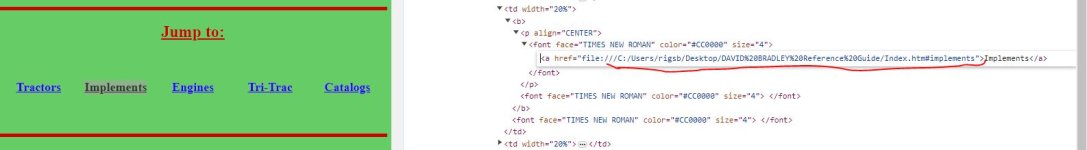
Obviously this needs to be done on the master file, not editing on the CD.
This is probably very simple, but I am stumped, sorry!
Bill
Once I burn a CD, and click a link, it is looking to my desktop where the original files were stored for the file and I get the error....
Your file couldn’t be accessed
It may have been moved, edited, or deleted.ERR_FILE_NOT_FOUND
How do I or what do I edit this to say, to tell it to look to the CD for the linked file?....
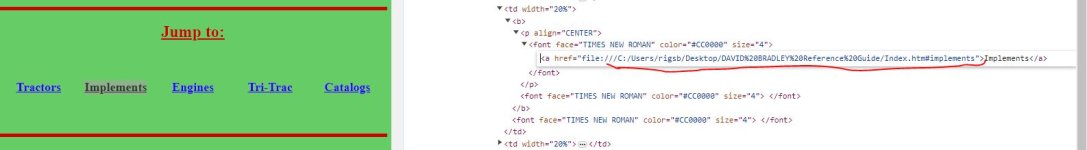
Obviously this needs to be done on the master file, not editing on the CD.
This is probably very simple, but I am stumped, sorry!
Bill
