engineerr1983
New member
Hi, I'm using APEX 22.2 to build a Movies Watchlist Application.
The application contains a modal dialog page which contains 2 regions for popular and searched movies.
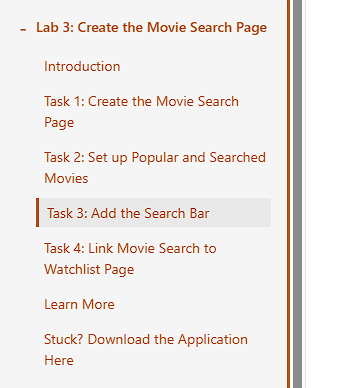
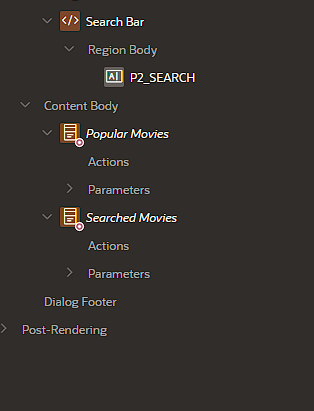
For each region, in the Attributes tab, and in (Media) section, the URL is ( )
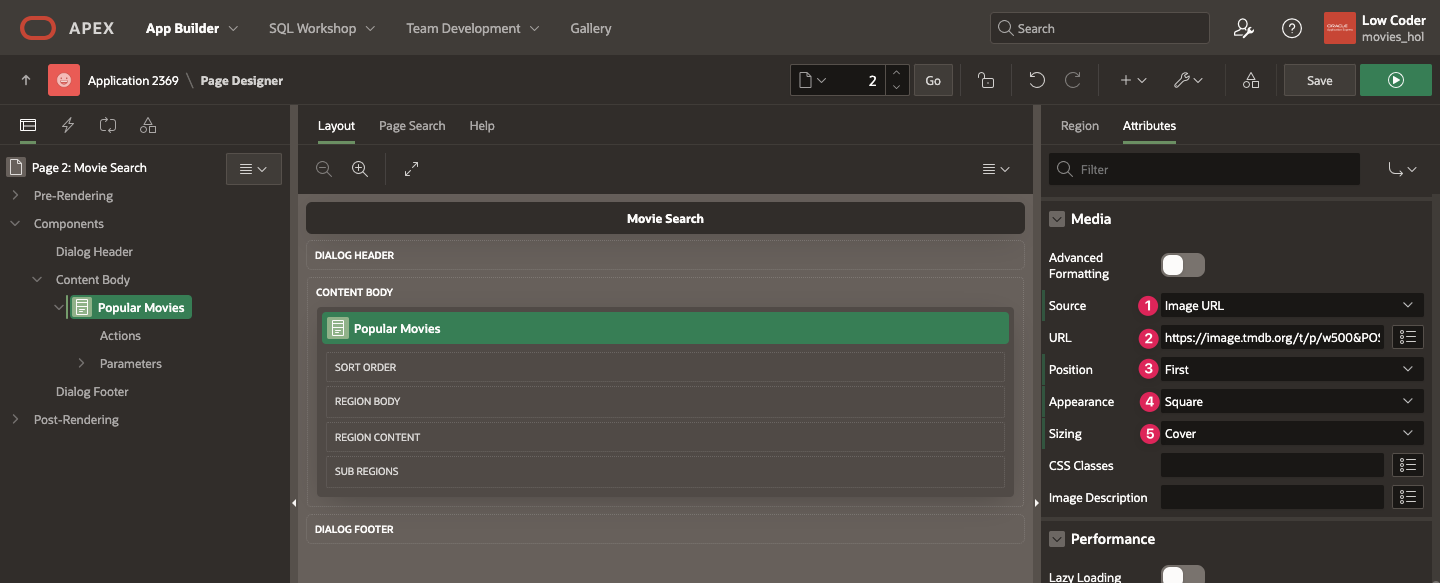
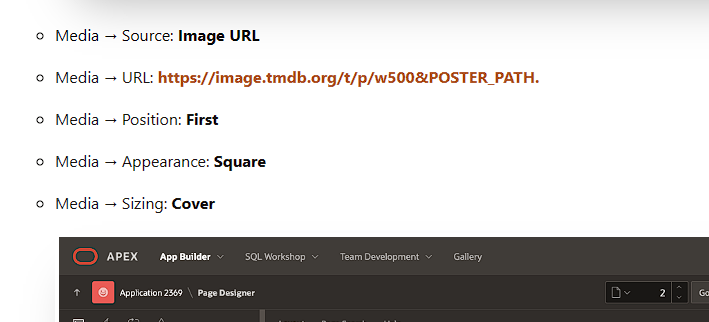
But at runtime both regions (Popular / Searched) movies there are no pictures loaded to the page, there is just a small logo above the left side of the picture
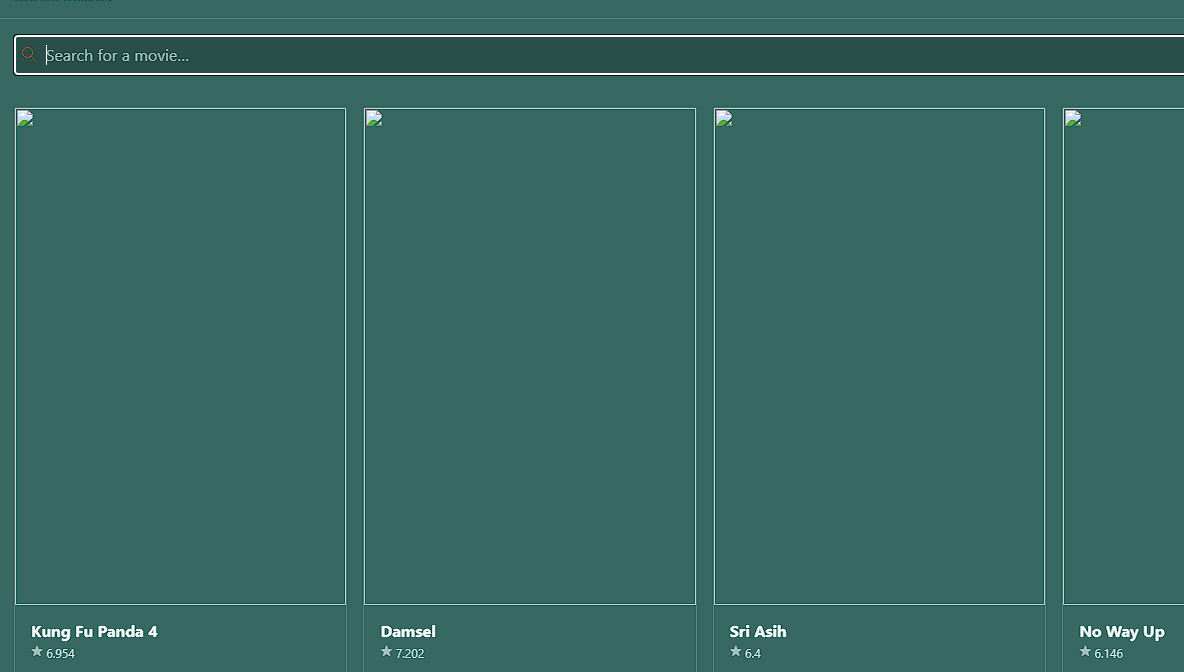
And when I try to open the picture and load it in a new page there is an error related to the (Media - > URL) I've put which was
(https://image.tmdb.org/t/p/w500&POSTER_PATH).
The error shown below in the internet browser at runtime.

Is there any problem with the Internet explorer or the options I used especially the (Media - > URL)
(https://image.tmdb.org/t/p/w500&POSTER_PATH).
Thanks
The application contains a modal dialog page which contains 2 regions for popular and searched movies.
For each region, in the Attributes tab, and in (Media) section, the URL is ( )
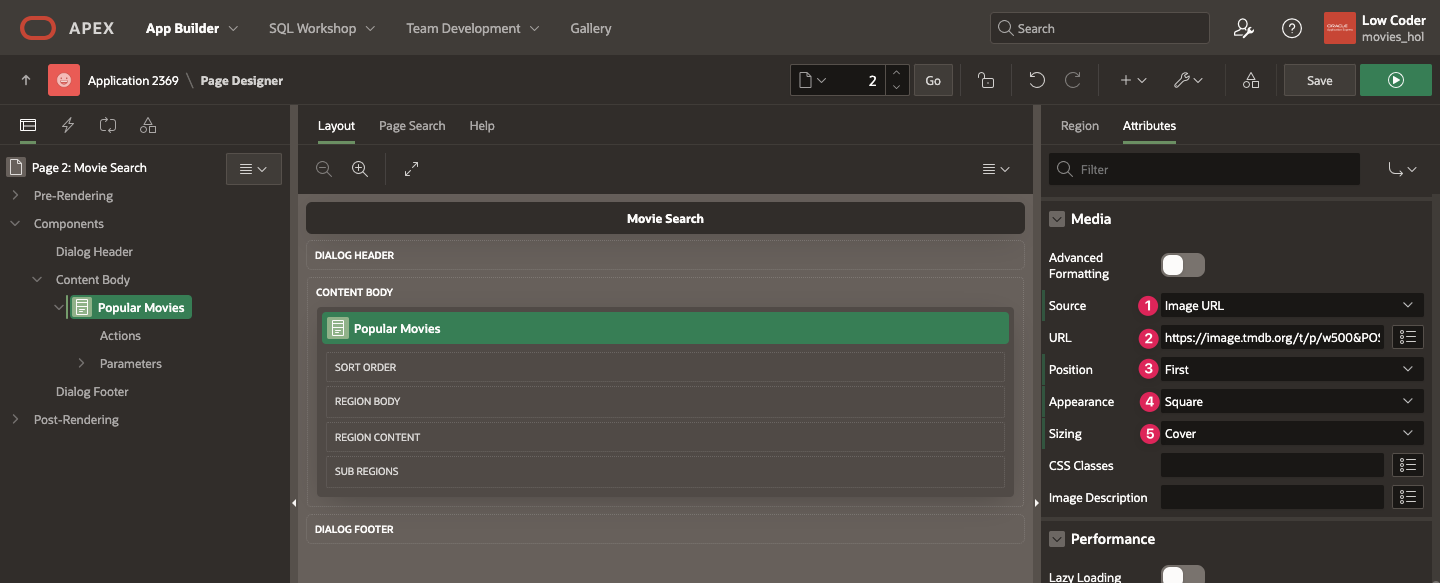
But at runtime both regions (Popular / Searched) movies there are no pictures loaded to the page, there is just a small logo above the left side of the picture
And when I try to open the picture and load it in a new page there is an error related to the (Media - > URL) I've put which was
(https://image.tmdb.org/t/p/w500&POSTER_PATH).
The error shown below in the internet browser at runtime.
Is there any problem with the Internet explorer or the options I used especially the (Media - > URL)
(https://image.tmdb.org/t/p/w500&POSTER_PATH).
Thanks
