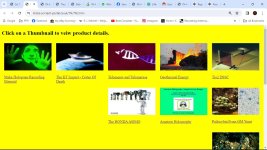AtoMick-u235
New member
Hi, i am a new member and trying to setup 15 selectable thumbnails that fill the whole screen, 3 rows of 5, it is more or less working fine, but within my Google Chrome browser when i press CTRL + to zoom, the top row works fine but the other thumnails do not behave, on the second row there are sometimes only 4 then 3 thumbnails leaving gaps, with each press of CTRL +, , , do i need to put in some kind of line break before the second row, , ,
Here is my website TN2 link = https://www.micks-sci-tech-portal.co.uk/TN/TN2.htm
I am using 15 lines of this code, , 5 per row
<div class="column">
<a href="https://www.micks-sci-tech-portal.co.uk/MP3/MP3.html"><img src="MP3.jpg" alt="Snow" style="width:100%">
<p>History of the MP3</p>
</div>
Here is my website TN2 link = https://www.micks-sci-tech-portal.co.uk/TN/TN2.htm
I am using 15 lines of this code, , 5 per row
<div class="column">
<a href="https://www.micks-sci-tech-portal.co.uk/MP3/MP3.html"><img src="MP3.jpg" alt="Snow" style="width:100%">
<p>History of the MP3</p>
</div>
Attachments
Last edited: