Hello all, please i needs little help with css i want remove all except of flags
div languages is for flags all others is contact-info
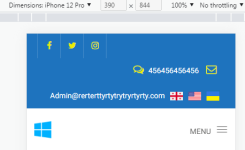
div languages is for flags all others is contact-info
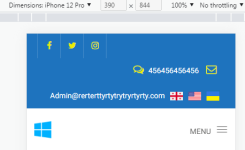
CSS:
/* 31. Top Widget Bar */
/*------------------------------------------------------------------------------------------*/
.li-topbar {
width: 100%;
min-height: 47px;
background-color: #2B4269;
top: 0;
padding: 0px 15px 0 10px;
z-index: 1030;
}
.li-topbar .social-icons {
float: left;
margin-left: -5px;
}
.li-topbar .social-icons a {
color: #fff;
height: 47px;
width: 47px;
text-align: center;
display: inline-block;
line-height: 47px;
border-left: 1px solid rgba(255, 255, 255, 0.2);
border-right-width: 0 !important;
font-size: 20px;
transition: all 0.2s ease-out;
}
.li-topbar .social-icons a:last-of-type {
border-right-width: 1px !important;
border-right: 1px solid rgba(255, 255, 255, 0.2);
}
.li-topbar .social-icons a:hover {
background-color: rgba(255, 255, 255, 0.2);
}
.li-topbar .contact-info {
float: right;
text-align: right;
}
.li-topbar .contact-info a {
color: #fff;
height: 47px;
line-height: 47px;
font-weight: normal;
font-size: 14px;
margin-right: 10px;
}
.li-topbar .contact-info a:last-of-type {
margin-right: 0;
}
.li-topbar .contact-info a i {
font-size: 20px;
margin-right: 5px;
}
.li-topbar .languages {
float: right;
text-align: right;
margin-left: 10px;
}
.li-topbar .languages a {
color: #fff;
height: 47px;
line-height: 47px;
font-weight: normal;
font-size: 14px;
margin-right: 10px;
}
.li-topbar .languages a:last-of-type {
margin-right: 0;
}
.li-topbar .languages a i {
font-size: 20px;
margin-right: 5px;
}
/* Top Widget Bar Media Queries
-------------------------------------*/
/* Desktops devices (desktops, 1200px and down)*/
@media (max-width: 1200px) {
.li-topbar .social-icons {
float: left;
margin-left: -5px;
}
.li-topbar .social-icons a {
color: #fff;
height: 47px;
width: 43px;
font-size: 16px;
}
}
@media (max-width: 992px) {
.li-topbar .languages
}
/*------------------------------------------------------------------------------------------*/
/*------------------------------------------------------------------------------------------*/