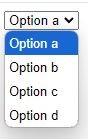The list items in every SELECT dropdown on the WAMP system I wrote and maintain (voluntarily) have suddenly become double-spaced.
It can't be anything to do with my code or anything I have changed recently since my laptop running a very old version of the system is exhibiting the same phenomenon.
I am hoping that someone here can shed light on the matter, because I am at a loss to understand what is happening. There must be a logical explanation, surely?
Edit: It turns out that the problem (for me) is not specific to that system - it's any drop-down anywhere, as the example in the follow-up post demonstrates.
It can't be anything to do with my code or anything I have changed recently since my laptop running a very old version of the system is exhibiting the same phenomenon.
I am hoping that someone here can shed light on the matter, because I am at a loss to understand what is happening. There must be a logical explanation, surely?
Edit: It turns out that the problem (for me) is not specific to that system - it's any drop-down anywhere, as the example in the follow-up post demonstrates.
Last edited: