Ashers1985
New member
Hey peeps, I'm having a really annoying issue where instead of normal bullet points, I'm using custom images. I've created a table for them and in a browser, NEW Outlook, Gmail, etc the text and the images line up perfectly. However, in the normal/old (I guess), which the majority of people will be losing, the images are not lining up. Screenshot below.
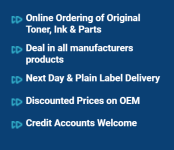
If someone could help me out and point me in the right direction, that would be awesome.
Cheers!
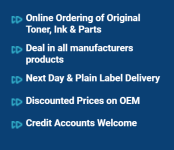
If someone could help me out and point me in the right direction, that would be awesome.
Cheers!
