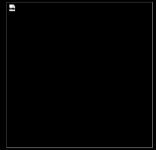Used <img src="PathToMyImage"<----example.
And for some reason my image is showing up as this. do i need to allow my panel access to my computers file system or something?
Isn't this considered an undefined image if I'm not mistaking?
(sorry for the newb question)
And for some reason my image is showing up as this. do i need to allow my panel access to my computers file system or something?
Isn't this considered an undefined image if I'm not mistaking?
(sorry for the newb question)