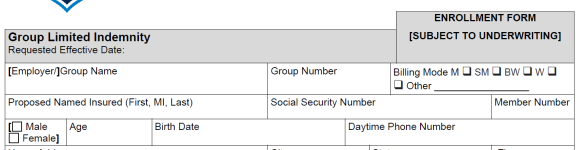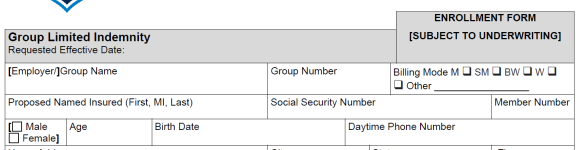<?php
require_once 'vendor/autoload.php'; // Include PDF parsing library (e.g., Spatie\PdfParser\PdfParser)
function pdfToForm($pdfPath) {
// Parse the PDF
$parser = new PdfParser($pdfPath);
$pages = $parser->getPages();
// Initialize empty form
$form = '<form method="post">';
// Loop through pages and extract form fields
foreach ($pages as $page) {
$text = $page->getText();
$fields = [];
// Regular expression to match field names and values (adjust as needed)
preg_match_all('/^(.*?):\s*(.*?)$/m', $text, $matches, PREG_SET_ORDER);
foreach ($matches as $match) {
$fieldName = trim($match[1]);
$fieldValue = trim($match[2]);
// Determine field type based on name (e.g., checkbox, radio)
$fieldType = 'text';
if (stripos($fieldName, '[]') !== false) {
$fieldType = 'checkbox';
}
// Generate HTML form element
$fieldHtml = '<label for="' . $fieldName . '">' . $fieldName . '</label>';
$fieldHtml .= '<input type="' . $fieldType . '" name="' . $fieldName . '" value="' . $fieldValue . '">';
// Add field to the form
$fields[] = $fieldHtml;
}
// Add page fields to the form
$form .= '<fieldset>';
$form .= implode('<br>', $fields);
$form .= '</fieldset>';
}
// Close the form
$form .= '</form>';
// Return the generated HTML form
return $form;
}
// Example usage
$pdfPath = 'path/to/your/pdf.pdf';
$htmlForm = pdfToForm($pdfPath);
// Output the HTML form
echo $htmlForm;
?>